-
Download ns2.29
-
Uncompress the ns2 simulator
-
Enter the main ns2 directory (the one containing ns-allinone)
-
Download the Dynamic Library patch (you can find it in the same web page of the ns-Miracle library) and put it in the same directory of point 3
-
Patch ns2 by using the following command: patch -p0 < patch-dl-ns-2.29
-
Install ns2 as explained in its documentation
-
Uncompress the Miracle library
-
Launch the configure command with the --with-ns-allinone=<NS-PATH> parameter, where <NS-PATH> is the path of your ns-allinone installation
-
Launch make
-
Now you are ready to load it
(i.e., the tracer,cltracer and sandbox library)
-
Download the library
-
Uncompress it
-
Enter in the directory in which the library is uncompressed
-
Launch the configure command with the --with-ns-allinone=<NS-PATH> --with-ns-miracle=<M-PATH> parameters, where <NS-PATH> is the path of your ns-allinone installation and <M-PATH> is the pathof your ns-Miracle library installation
-
Launch make
-
Now you are ready to load it
Generated on Wed Nov 26 15:47:47 2008 for NS-MIRACLE library by
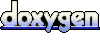 1.5.2
1.5.2
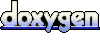 1.5.2
1.5.2